VW to ABRP via Home Assistant
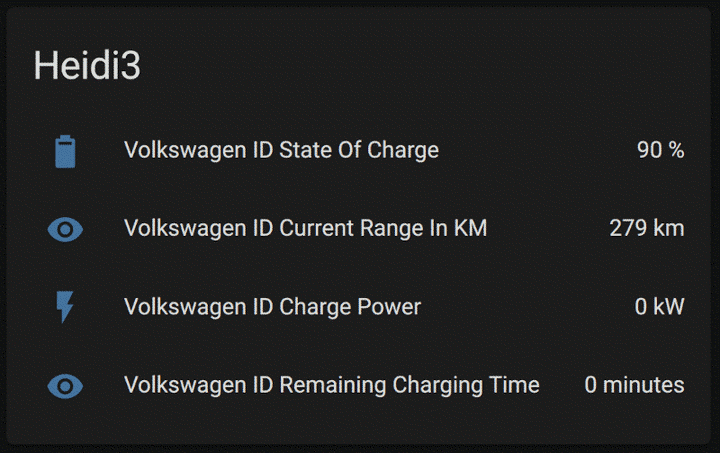
I have a Volkswagen ID series car that I’m pretty happy with. The car automatically uploads telemetry such as the current battery state of charge and, with a bit of work, this can be pulled into Home Assistant for viewing and then re-exported to A Better Route Planner to give live range planning.
First, add ha_vwid as a custom component to your Home Assistant installation. I did this by:
cd /data/hass/third_party
git clone https://github.com/raymondd78/ha_vwid
cd ../custom_components
ln -s ../third_party/ha_vwid/custom_components/vwid
systemctl restart hass
The data had steps in it that looked like VW was throttling my queries, so I reduced the poll rate as well:
--- a/custom_components/vwid/sensor.py
+++ b/custom_components/vwid/sensor.py
@@ -80,7 +80,7 @@ async def async_setup_entry(
_LOGGER,
name = "VW ID Sensor",
update_method = async_update_data,
- update_interval = timedelta(seconds=30),
+ update_interval = timedelta(seconds=121),
)
# Fetch initial data so we have data when entities subscribe
Next, go to the Home Assistant UI and enable the Volkswagen ID integration. You’ll need your We Connect ID user name, password, and VIN. Once done you can add a panel showing the vehicle highlights:
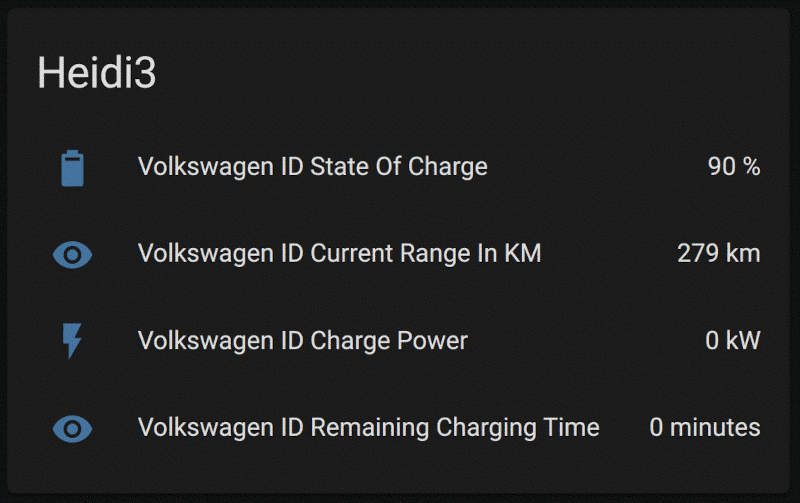
Now that Home Assistant has the data, create a command that can post the data to the Iternio Telemetry API:
rest_command:
update_abrp:
method: POST
headers:
authorization: !secret abrp_api_key
content_type: "charset=utf-8; application/x-www-form-urlencoded"
url: >
{% set tlm = {
"utc": float(as_timestamp(utcnow())),
"soc": states('sensor.volkswagen_id_state_of_charge'),
"est_battery_range": float(states('sensor.volkswagen_id_current_range_in_km')),
"is_charging": int(states('sensor.volkswagen_id_charge_rate')) > 0,
} -%}
https://api.iternio.com/1/tlm/send?token={{token}}&tlm={{tlm|to_json|urlencode}}
Note that this takes the telemetry, encodes it as JSON, then posts it as a query parameter. You can add other types to the tlm dict.
See the API documentation on how to obtain an API key. Once you have this, add it to secrets.yaml like abrp_api_key: APIKEY 12341234-1234-1234-1234-12312341234.
Finally, log into ABRP and use the ABRP OBD Connection > Link generic section to get a token for your vehicle. Use this to create an automation rule that runs the REST command whenever the range changes or time passes:
- alias: Push car to ABRP
trigger:
- platform: state
entity_id: sensor.volkswagen_id_current_range_in_km
to:
- platform: time_pattern
minutes: "/8"
action:
- service: rest_command.update_abrp
data:
token: the-token-you-get-from-the-link-generic-ui-in-abrp
As a bonus, if you enable the Home Assistant Prometheus integration then you can also graph the charging and time remaining:
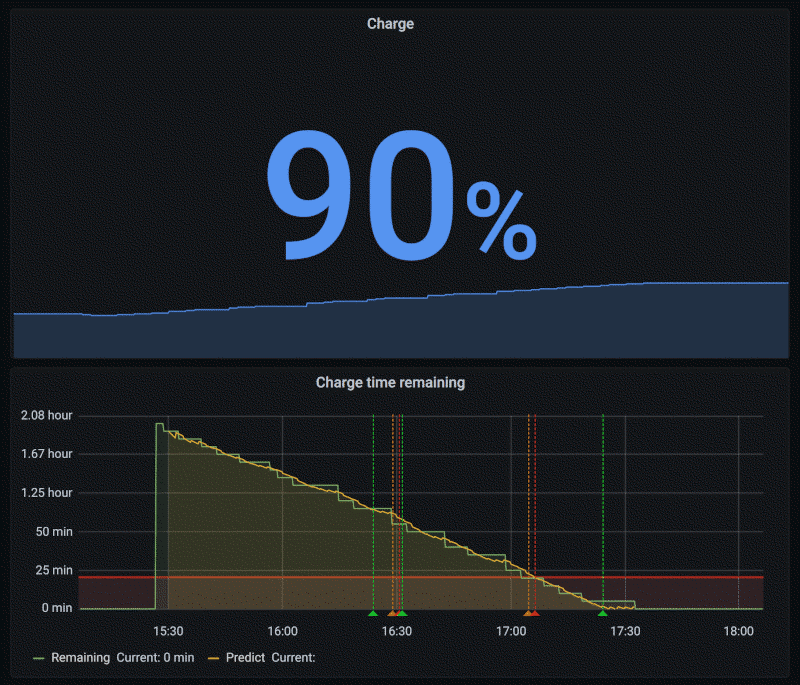
and then use an expression like
predict_linear((homeassistant_sensor_unit_minutes>0)[30m:2m], 0)
unless (homeassistant_sensor_unit_minutes==0)
to get a finer estimate of when the charge will complete and alert when it’s almost done.